
Automatic image resizing and full frame
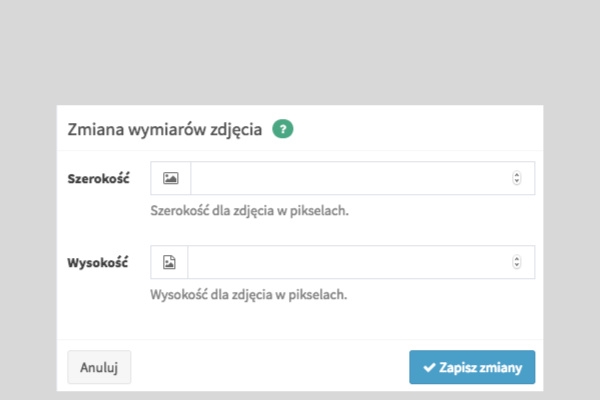
We’ve made some more changes today that have been eagerly awaited by our users.
Reducing the size of photos
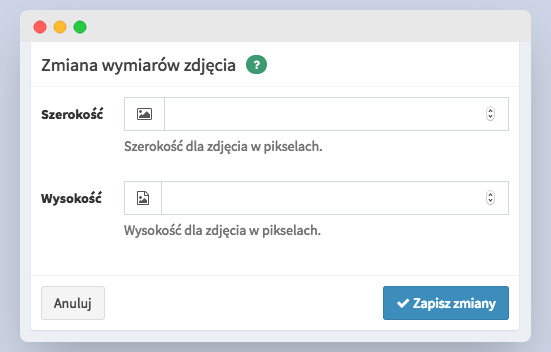
From now on, for each print format, you can define the expected size of the photos. Thanks to this, if a customer uploads large photos, e.g. 4000x5330 pixels, and we know that to develop good quality photos in this format 1597x2132 pixels are enough, we can set such dimensions and the photos will be automatically resized to this size.
It is worth noting that the photos will not be “flattened” in any way - The correct aspect ratio will be maintained. This will result in smaller pictures and you will be able to download a smaller package.
Full frame
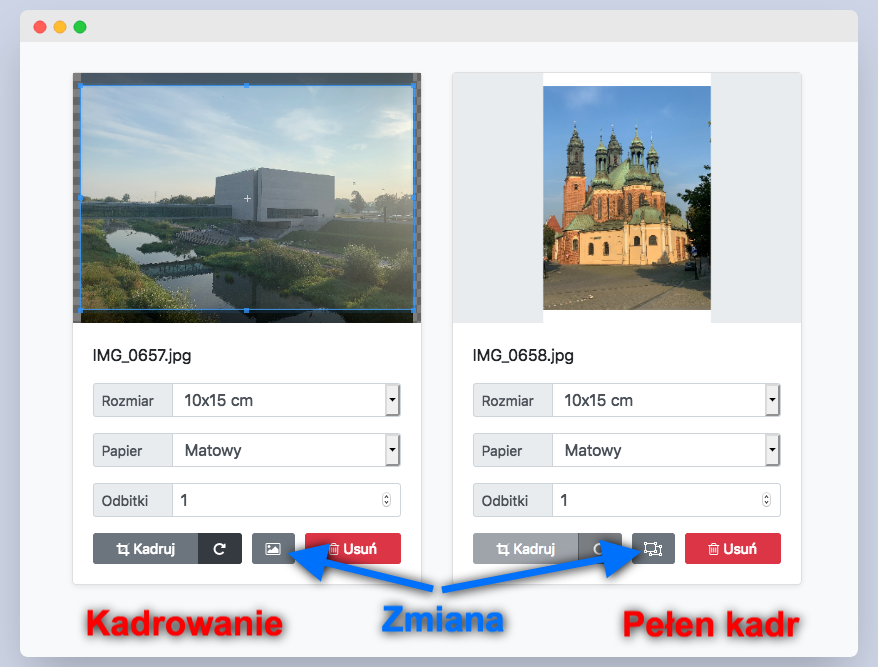
Previously, when we had the “crop on thumbnails” option enabled, there was no way to upload a photo as a “full frame”. In this update, we are adding such an option. We can now set this individually for each photo or “in bulk” via the “Change parameters for all photos” option on the ordering screen.
Please note that in our User Guide, you will always find up-to-date information on all features of our print ordering solution.
